Many errors can be easily fixed by the end user. We keep a collection of common error codes that you can clear to keep you up and running as fast as possible!
Select from the following list of common errors to find solutions.

You can get a variety of errors for tray 3 if you have the large capacity tray. Most are user related issues and can be simply fixed. Just a reminder that the large capacity tray 3 in only designed for 8 1/2 X 11 (Letter) size paper
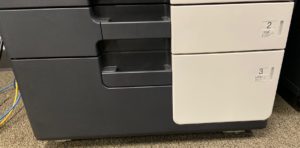
Check that the stack divider sensor is not pushed back by the paper as seen is these examples. The paper should have a clear separation between stacks
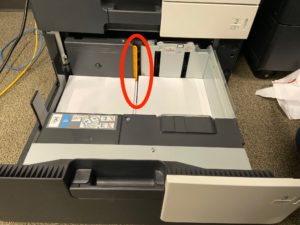
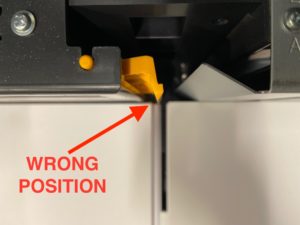
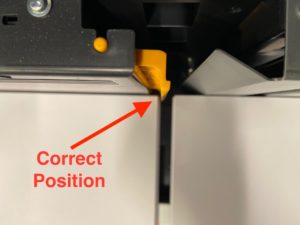
Also, Make sure the stack “Pusher” is all the way to the left as seen in the following picture.(if it isn’t, remove all paper, and close the Tray 3 allowing it to return to home position.)

After following these steps, reboot the machine using the main power switch.
When the machine restarts, and Tray 3 is not listed in the available trays, please perform a trouble reset.
The instructions can be easily followed here…
