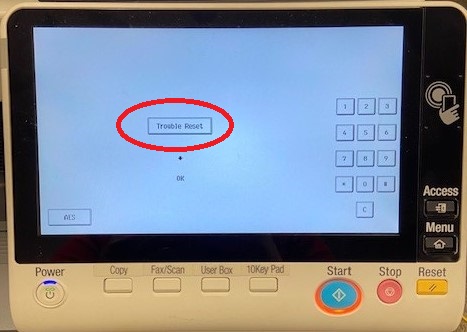STEP 1:
Shut off copier using the main power switch located inside the front door.

STEP 2:
HOLD the yellow “RESET” button and turn the main power switch back on. Release it when you see Trouble Reset displayed on the screen.
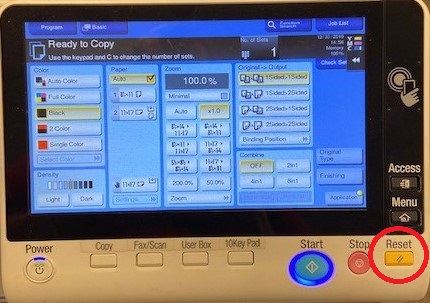
STEP 3:
Press the Trouble Reset button. (It should confirm by displaying “OK”) Then shut the machine off using the main power switch again. After around 10 seconds, turn back on.