Your unique Machine ID is found on the sticker on the front of the machine.
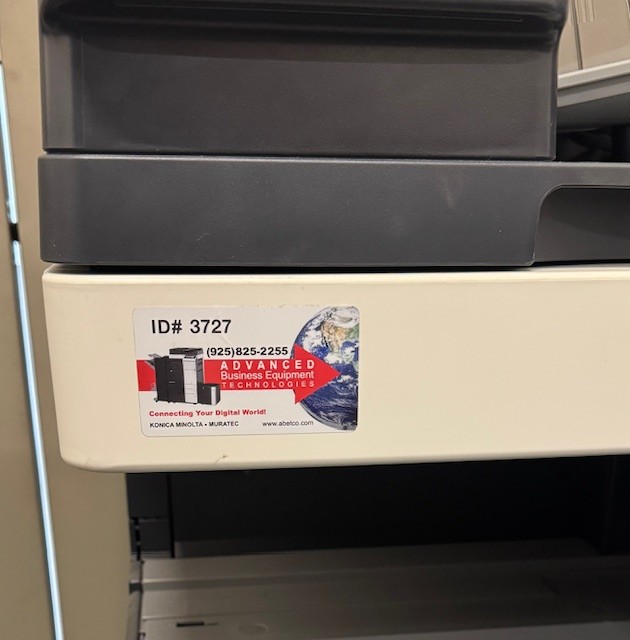 | 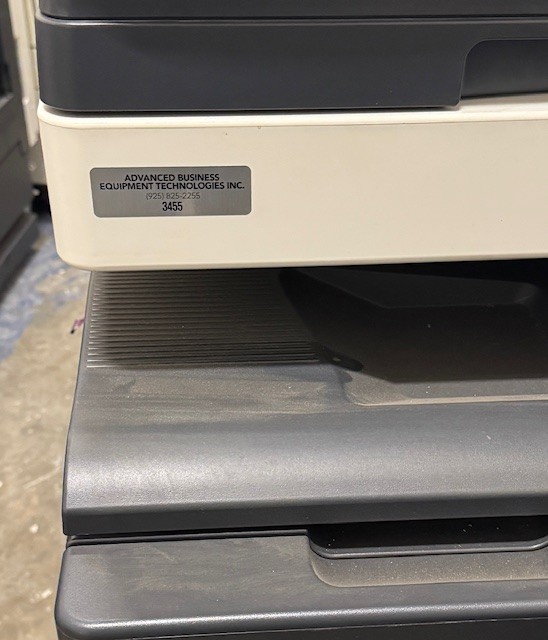 |
| E and 8 series models | i series models |
Start by pressing the MENU button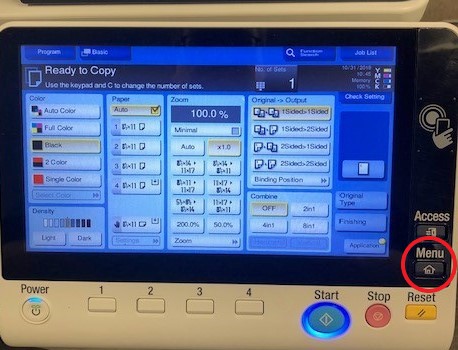 | Start by pressing the UTILITY button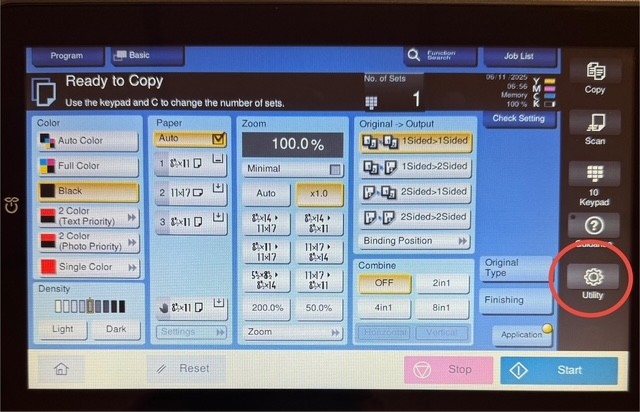 |
Next Press the COUNTER button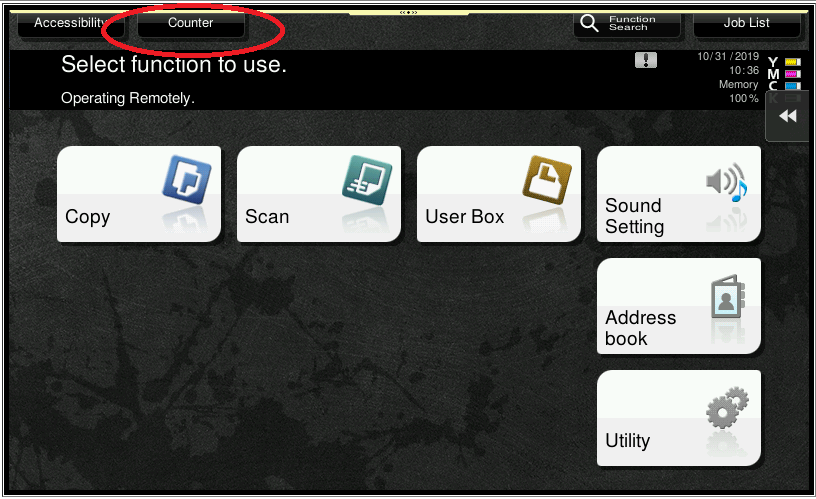 | Next Press the COUNTER button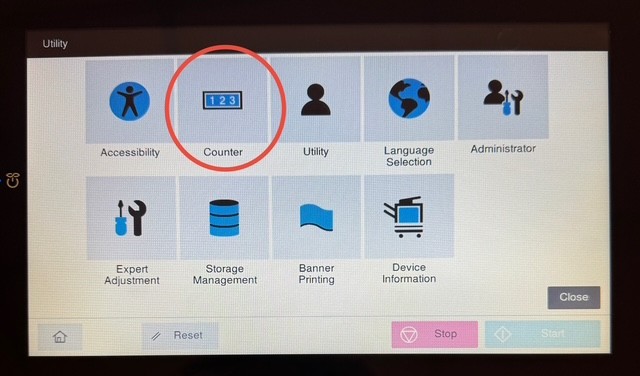 |
The following screen will display the total Black counter and Color counter (if applicable) that you will provide to us.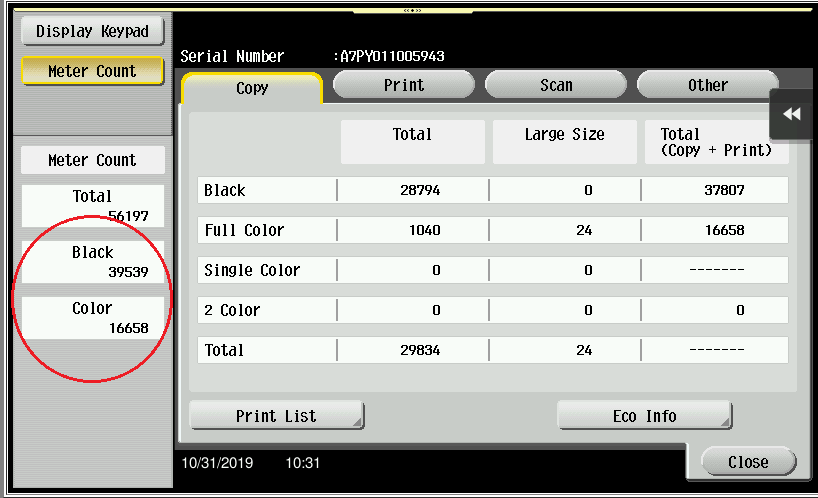 | The following screen will display the total Black counter and Color counter (if applicable) that you will provide to us.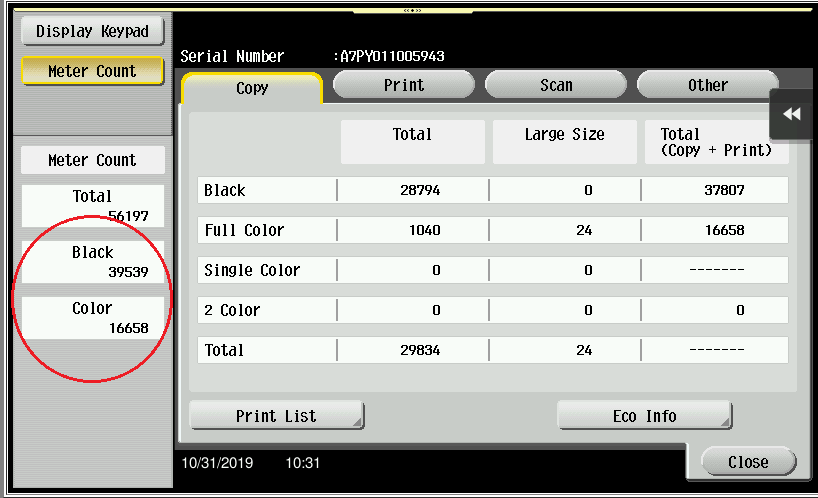 |
Want to enter your meter read online? Click Here…
